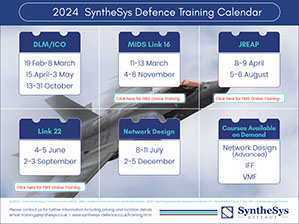info@synthesys.co.uk • +44 (0) 1947 821464
Tactical Data Link (TDL) Training Courses
Our courses are created in accordance with ATDLP-5.55 NATO training standards. All courses include detailed course manuals which can also be purchased separately here: Training Manuals.
Training delegates also receive unlimited access to the SyntheSys Defence Community Portal, which is designed to enhance and support the training experience. Delegates can access course information, download copies of course material post training, and benefit from the other tools within the portal. For more information on the portal, click here.
All courses are available online using our interactive web delivery technology.
Our TDL training courses are listed below (please click on the course name below for more information).
» Introduction to TDLs
A one or two day course delivered on request. The course gives the student an overview of many of the current Tactical Data Links (TDLs) in use today. These include Link 1, Link 11, Multifunctional Distribution System (MIDS) Link 16, Link 22 and Variable Message Format (VMF) as well as many other TDL and Intelligence, Surveillance, Target Acquisition, and Reconnaissance (ISTAR) links. The optional second day gives an insight into planned improvements to existing TDLs, plus a look at future developments and projects. A copy of our full 'Introduction to TDLs' manual accompanies the course.
For prices and further details please contact training@synthesys.co.uk.

We are offering unlimited access to this and other useful resources via our Defence Community Portal. The registration process is free and simple, and gives you access to the full inventory of TDL and related material.
Click here for portal access
Course Overview
Introduction to Tactical Data Links (TDLs)
Duration – 1-2 days (second day optional)
Day 1
Lesson 1 - Introduction to TDLs
- How TDLs have developed and evolved
- How they contributed as a key enabler within Battlespace Management
- Description of the main TDL protocols and their importance
- Overview of TDL documentation and Functional Areas
Lesson 2 - NATO Link 1
- Capability
- Message type
- Documents
- Operational use including Area of Operational Interest (AOI), Track Continuity Area (TCA) and filtering
- Introduction to OPTASK Link signal format
Lesson 3 - Link 11
- Purpose of Link 11, its capabilities and characteristics
- Insight into Link 11 users
- Explanation of Data Link Reference Point (DLRP) and System Coordinate Centre (SCC)
- Overview of Link 11 messages and their use
- Link 11A characteristics, system, functions, roles and required operational parameters
- Link 11B characteristics, system, functions, roles and required operational parameters
Lesson 4 - MIDS Link 16
- Basic overview of MIDS Link 16 functions, roles, messages, operational use and required parameters to establish and maintain a MIDS Link 16 network
- Focus on Time Division Multiple Access (TDMA), Frequency Clearance, frequency use, net use and relay
- Overview of MIDS terminals and their safety features
Lesson 5 - Current and Future Projects
- Overview of the benefits and capabilities of MIDS improvements within Block 2 Upgrade (BU2) and Joint Tactical Radio System (JTRS) with particular focus on MIDS-JTRS
- Insight into planned MIDS enhancements such as Concurrent Multi-Netting (CMN) and Concurrent Contention Receive (CCR)
- Discussion and investigation into new areas of development that could support data links: Battlefield Awareness and Targeting System - Dismounted (BATS-D) Handheld Link 16 Radio, Tactical Common Data Link (TCDL), Cooperative Engagement Capability (CEC), Cursor on Target (CoT), Universal Core, Tactical Targeting Network Technology (TTNT), and Talon HATE
Lesson 6 - Link 22
- Introduction and history of Link 22
- Basic overview of Link 22 system, functions, roles, messages, operational use and required parameters to establish and maintain a Link 22 network
Lesson 7 - Variable Message Format (VMF)
- History of VMF and its requirement
- Basic overview of VMF functions, roles, messages, documents, operational users and main areas of use for VMF
- Insight into VMF Header, Messages, and Bearer
Lesson 8 - Joint Range Extension Application Protocol (JREAP)
- Basic introduction to JREAP, definitions and history
- JREAP structure, functions, capabilities and roles
- X-Series messages and basic overview of MIL-STD-3011 Appendices A, B and C
Day 2 (Optional)
Lesson 9 - Introduction to Joint Range Extension (JRE)
- Detailed guided practical introduction to JRE software
- Instructor guided setup of a simulated JRE Transmission Control Protocol - Internet Protocol (TCP-IP) link in accordance with defined JRE parameters from the instructor
Lesson 10 - Other TDLs and Systems
- Insight into other data links and software / systems that support TDLs
- Intelligence, Surveillance, Target Acquisition and Reconnaissance (ISTAR), such as: Satellite-J, Enhanced Position Location Reporting System (EPLRS), Situational Awareness Data Link (SADL), and 5th generation data links such as Intra-Flight Data Link (IFDL) and Multifunction Advanced Data Link (MADL)
- Common Data Link (CDL), Automatic Identification System (AIS), Integrated Broadcast Service (IBS), Automatic Dependent Surveillance - Broadcast (ADS-B), and NATO Ship-Shore-Ship Buffer (SSSB)
Lesson 11 - As Required
Period of time for either discussion or an opportunity for questions and answers
» Link 11
We are able to offer, on request, a one-day course on this still widely used Tactical Data Link (TDL). The course covers all Link 11 equipment and systems, network duties and operations, and the M-Series message catalogue. Detailed message transactions can be demonstrated using the CS Group's TACTX simulator.
For prices and further details please contact training@synthesys.co.uk.
Course Overview
Link 11
Duration – 1 day
Lesson 1 – Introduction to Link 11
- Purpose of Link 11, its capabilities and characteristics
- Insight into Link 11 users
- Explanation of Data Link Reference Point (DLRP) and System Coordinate Centre (SCC)
- Detailed instruction of Link 11 messages and their use
- Overview of Link 11 documentation
Lesson 2 – Systems
- Tactical Data System (TDS) and its function
- KG-40 encryption device
- Data Terminal Set (DTS) and its function, including station and network modes
- Single tone Link 11 Waveform (SLEW) and Conventional Link 11 Waveform (CLEW)
- Overview of Role Call and how it is performed
- Net Cycle Time (NCT) length and impact upon operations
Lesson 3 – Link 11B
- Characteristics, system, functions, roles and required operational parameters
- Detailed instructions on the four stages of Link 11B initialisation
- Demonstration and guided practical of OPTASK Link 11 Segment 5.1
Lesson 4 – Planning
- Overview of the inputs to the planning process
- Allocation of track blocks
- Participating Unit (PU) address
- Link 11 Duties
- Roles of Force Track Coordinator (FTC) and Data Net Control Station (DNCS)
- Demonstration and guided practical of OPTASK Link 11 Segment 4.1 and Segment 5.1
Lesson 5 – Operations
- Overview of how to establish a Link 11 network
- Gridlock
- Correlation
- Track Quality (TQ)
- Reporting Responsibility (R2)
- Filters
Lesson 6 – Network Management
- Detailed insight into the role of Force Track Correlator (FTC) and, in particular, FTC-Air
- FTC-Air responsibilities during Link 11 operations
- Key responsibilities of the Network Control Station (NCS)
- Guided examples of employing Link 11 management
» Link 22
This emerging Tactical Data Link (TDL) is seen as the replacement for Link 11 throughout NATO. The first implementation commenced in 2007. The course, which is based on ATDLP-5.22 and ATDLP-7.33, gives the student a sound theoretical knowledge of all aspects of Link 22 Operations.
The areas covered by the course include system architecture, network structures and an in depth look at the message catalogue and the capabilities provided by those messages. Detailed message transactions can be demonstrated using the CS Group's TACTX simulator.
This 2-day course is scheduled to take place at various times throughout the year. Please see our course schedule for planned dates.
All students will receive a copy of our Link 22 manual.
All our scheduled courses can also be given at a time or venue to suit you. The content can also be varied, or the course length altered, to suit your specific needs. Contact us with your requirements, and we'll provide the solution.
For prices and further details please contact training@synthesys.co.uk.
Course Overview
Link 22
Duration – 2 days
Day 1
- Introduction to Link 22
- NATO Improved Link Eleven (NILE) Communications Equipment (hardware), to include:
- System Network Controller
- Link level Communications Security (COMSEC)
- Signal Processing Controller
- Radios and Time of Day input - Link 22 Time Division Multiple Access (TDMA)
- Link 22 Networks, to include:
- Super Networks
- NILE Networks - Link 22 Messages
Day 2
- Review of Day 1 Lessons
- Planning, to include:
- Assignment and Mini-Slot capacity calculus
- Operational Net Cycle Structure (ONCS) calculus - OPTASK Link 22 segment
- Operations, to include:
- System initialisation
- Network initialisation - Short and Probing
- Late Network Entry
- Leaving a Network and Shutdown - Track Exchange
- Network Management (NM), to include:
- Super Network Management
- NILE Network Management
- NILE Unit Management - Data Forwarding (D/F)
- Fault Management
» Variable Message Format (VMF)
Currently used mainly by the US, this TDL is emerging as the fastest growing system in today’s modern armed forces.
The course familiarises the delegate with all aspects of current VMF operations. Our highly knowledgeable instructors have based this course around the latest versions of US MIL-STD-188-220, MIL-STD-2045-47001 and MIL-STD-6017 (differences between the different versions will be discussed during the course). The transmission protocols are considered in detail, as are the message headers, structure, and use of the K-Series VMF messages. Considerations of interoperability are an important feature.
Students receive a copy of our VMF manual.
This is a 2½-day course held at various times throughout the year. Please see our course schedule for planned dates.
All our scheduled courses can also be given at a time or venue to suit you. The content can also be varied, or the course length altered, to suit your specific needs. Contact us with your requirements, and we'll provide the solution.
For further details, download our Datasheet here. For prices and course schedule, please contact training@synthesys.co.uk.
Course Overview
Variable Message Format (VMF)
Duration - 2½ days
Lesson 1 – Introduction
•A Short History of VMF
•System Overview
•Documents
•Current and Planned Users
Lesson 2 – Open Systems Interconnection (OSI) 7 Layer Model
•7 Layer Model Composition
•Data Frame Compilation
•Ethernet Principles
•System Performance
Lesson 3 – MIL-STD-188-220 Frames
•Frame Content
•Types of Frame
•Frame Elements
Lesson 4 – Types of Service
•Types of Service Description
•Data Link Acknowledgements
•Duplicate Detection
•Window Method
•Station Classes
Lesson 5 – Network Access Control
•Network Access Delay (NAD)
•Probabilistic & Deterministic NAD
•NAD Types
•Frequency of Access Ranking
Lesson 6 – Net Joining Procedures
•Exchange Network Parameters (XNP)
•XNP Messages
•Network Controller
•Static & Dynamic Stations
Lesson 7 – Message & Header Syntax
•Message Numbering
•Cases & Conditions
•Data Field Classification
•Presence & Recurrence Indicators
Lesson 8 – Application Header (MIL-STD-2045-47001)
•Application Header Fields
•Future Use Groups
•Receipt / Compliance
•Segmentation Reassembly
•Interoperability
Lesson 9 – Functional Area Designators (FADs) & K-Series Messages
•Functional Area Designators
•VMF K-Series Messages
•Message Use Scenario
Lesson 10 – Unit & Entity Reporting
•Unit Reference Number (URN)
•Unit Name (UN)
•URN Look-Up Table
•Entity Identity Serial Number (EISN)
•Entity Identity Reference Number (EIRN)
Lesson 11 – Radios & Modems
•VMF Capable Radios & Modems
•Compliance
Lesson 12 – Inter / Intranet Protocols
•Internet Protocol (IP)
•IP Addresses
•Transmission Control Protocol (TCP)
•User Data Protocol (UDP)
•N-Layer Pass-Through
•Topology Update
•Intranet Relay
Lesson 13 – Data Forwarding
•Message Translation
•Forwarding – TDL Differences
•Gateways
Lesson 14 – Network Management (NM)
•NM Responsibility
•Initialisation Data
•VMF NM
•Management & Test Tools
Lesson 15 – Interoperability (IO)
•Interoperability Issues
•DoD Standard Profile Implementation Conformance Statements (DSPICS)
•Possible Solutions
Lesson 16 – XML-VMF
•XML Usage
•XML Schemas
Lesson 17 – Close Air Support
•CAS Definition
•Message Implementation
•CAS Procedures
» MIDS Link 16
This course provides students with a comprehensive understanding of Multifunctional Information Distribution System (MIDS) Link 16. The course references both Allied Tactical Data Link Publications (ATDLPs) and United States (US) Military Standards (MIL-STDs) documentation.
The course is primarily aimed at those personnel who require a balanced understanding of MIDS Link 16. As such, the syllabus has been designed to cover both technical and operational employment of MIDS Link 16.
All students receive a copy of our MIDS Link 16 manual.
This is a 2½ day course held at various times throughout the year. Please see our course schedule for planned dates.
All our scheduled courses can also be given at a time or venue to suit you. The content can also be varied, or the course length altered, to suit your specific needs. Contact us with your requirements, and we'll provide the solution.
For prices and further details please contact training@synthesys.co.uk.
Course Overview
MIDS Link 16
Duration - 2½ days
Day 1
- Introduction to MIDS Link 16
- MIDS Architecture
- Time Slot Structure and Packing
- Access Modes
- MIDS Nets and Networks
- J-Series Messages and Network Participation Group (NPGs)
Day 2
- Interoperability
- Communications Security (COMSEC)
- MIDS Terminal and Interference Protection Feature (IPF)
- Frequency Clearance Agreement (FCA)
- Operational Tasking (OPTASK) Link 16
- MIDS Initialisation
Day 3
- MIDS Synchronisation
- Surveillance and weapons operations
» Joint Range Extension Application Protocol (JREAP)
This new one day course covers both the Joint Range Extension (JRE) Processor Hardware and the Application Protocol as defined in MIL-STD-3011. The course explains the benefits of the JRE Application Protocol (AP) and also provides the technical detail of how the system works.
Our training staff have been accredited to provide training for both JRE and JREAP. We are pleased to be the only company to have been awarded this accreditation, which ensures that Customers receive the most up-to-date and correct information.
The course may be taken as a stand-alone one day training event, or may form part of a larger training programme.
These courses can be presented at any location to suit you. Please contact training@synthesys.co.uk or call +44 (0)1947 821464 for prices and further information.
Course Overview
Joint Range Extension Application Protocol (JREAP)
Duration – 1 day
Lesson 1 – JREAP Introduction
- Basic introduction to JREAP, definitions and history
- JREAP functions, capabilities and roles
- Overview of establishing Common Time Reference (CTR), J-Series message extrapolation and intrusion detection features
Lesson 2 – Full Stack and Application Layer
- Introduction and overview of the Open Systems Interconnection (OSI) Full Stack and Application Layer
- Detailed lesson on both Full Stack and Application Layer stream
- Detailed interpretation to bit level purpose of; Transmission Block Header (TBH), Message Group Header (MGH) and Application Header
Lesson 3 – JREAP Messages
- Detailed lesson on X-Series messages in use by JREAP
- Full Stack and Application message structure with focus on X1.0 and X1.1
- Further detail on Management Messages and Sub Header
- Overview of Minimum Implementation in accordance with MIL-STD-3011, Link monitoring and Receipt Compliance procedures
Lesson 4 – Overview of MIL-STD-3011 Appendices A, B and C
- Appendix A - Half Duplex Announced Token Passing Protocol
- Appendix B - Full Duplex Synchronous / Asynchronous Point-to-Point Connection
- Appendix C - Encapsulation Over Internet Protocol (IP)
Lesson 5 – OPTASK Link JRE
- Demonstration and guided practical of Operational Tasking (OPTASK) Link Satellite Segment 10.1 and JRE Segment 11.1
Lesson 6 – JRE(AP) Practical
- Detailed guided practical introduction to JRE software
- Instructor guided setup of a simulated JRE TCP-IP link in accordance with defined JRE parameters from the instructor
- Instructor guided setup of a simulated JRE UDP-IP Unicast and / or Multicast link in accordance with defined JRE parameters from the instructor
» MIDS Link 16 Network Design and Management
This course provides students with a comprehensive understanding of Multifunctional Information Distribution System (MIDS) Link 16 Network Design and Management. Particular emphasis is placed on practical training, with students utilising both simulation and operational software applications.
This course is primarily aimed at those personnel who have either attended the SyntheSys 'MIDS Link 16' training course or who have a thorough understanding of MIDS Link 16. Students who wish to learn the more complex and advanced areas of MIDS Network Design (ND) are encouraged to undertake our 8-day Advanced Network Design training course.
All our scheduled courses can also be given at a time or venue to suit you. The content can also be varied, or the course length altered, to suit your specific needs. Contact us with your requirements, and we'll provide the solution.
For prices and further details please contact training@synthesys.co.uk.
Course Overview
MIDS Link 16 Network Design and Management
Duration – 4 days
This course is aimed at personnel with existing MIDS Link 16 experience. Therefore no time is allocated for explanations of basic MIDS Link 16 principles. However, any questions relating to basic functions will be fielded by the instructor.
The course has the option of dynamic Network Management demonstrations using the Thales NMS. Please contact us for details.
Day 1
- MIDS Review
- Link 16 Planning
- Network Design Request (NDR)
- Network Design Facility (NDF) and ND tools.
Day 2
- 11 Steps of ND - 1
- 11 Steps of ND - 2, 3 and 4
- 11 Steps of ND - 5 and 6
Day 3
- 11 Steps of ND - 7
- 11 Steps of ND - 8
- 11 Steps of ND - 9 and 10
- 11 Steps of ND -11
Day 4
- MIDS Signals
- MIDS Initialisation
- Network Management
- Network Analysis
» Data Link Manager (DLM) / Interface Control Officer (ICO)
The aim of the course is to provide students with an in-depth understanding of Tactical Data Link (TDL) systems, operations and the roles and responsibilities of a Data Link Manager (DLM) / Interface Control Officer (ICO). The course references both Allied Tactical Data Link Publications (ATDLPs) and United States (US) Military Standards (MIL-STDs) documentation.
The course places emphasis on practical training with lessons supported by the use of simulations and operational systems.
The subject matter provides the required core competencies and may also be supplemented with other optional modules. To ensure commonality of training, we recommend that the syllabus below is utilised. However, should any alterations be required these can be arranged.
All course modules have clearly defined Training Objectives (TOs). Instructors ensure that these TOs have been understood by all participants. Students participate in practical exercises, generally in pairs, throughout the training, both to reinforce their learning, and also to act as a check of understanding. The training places an emphasis on discussion and cooperative learning and actively encourages participation by all. Formal evaluation is not included, unless requested.
Where appropriate, lessons are supported by the use of simulations and operational systems, further detailed in the syllabus. These include:
•CS Group's Multi Link Simulation System (TACTX);
•Tactical Network Design Station (TNDS);
•Thales Network Management System (NMS);
•Joint Range Extension (JRE).
Students receive copies of the training material in both hand-out and electronic form. Each student also receives a copy of our DLM / ICO training manual.
The syllabus below gives a brief overview of the subject matter. Further details and information regarding the TOs can be provided on request.
As with all our courses, this course has been accredited to ISO 9001, which ensures that you receive quality controlled material.
Telephone us on +44 (0)1947 821464 or contact us for further information.
Course Overview
Data Link Manager (DLM) / Interface Control Officer (ICO)
Duration – 15 days
Day 1
- Introduction to TDLs
- Link 1
- Introduction to Link 11 and Link 11B
Day 2
- Introduction to Joint Tactical Information Distribution System (JTIDS) / Multifunctional Information Distribution System (MIDS) Link 16
- Time Division Multiple Access
- Time Slot (TS) Structure and Packing
- Access Modes
- J-Series Messages and Network Participation Groups
- MIDS Nets and Networks
Day 3
- Relay
- Interoperability (IO) & Receipt Compliance (R/C)
- Building NPGs 7 and 29
- Communications Security (COMSEC)
- Terminals and Interference Protection Feature (IPF)
- Block Upgrade 2 (BU2)
- Frequency Clearance Agreement
Day 4
- Operational Tasking (OPTASK) Link 16
- MIDS Initialisation
- MIDS Synchronisation
- Introduction to Link 22
- NILE Communications Equipment (NCE)
- Link 22 Architecture
- Link 22 Networks
Day 5
- Link 22 Initialisation
- Introduction to Variable Message Format (VMF)
- Other TDLs and Systems
Day 6
- Introduction to Joint Range Extension Application Protocol (JREAP)
- OPTASK Link Joint Range Extension (JRE) & Satellite
- JRE Exercise
- Multi-TDL Planning
Day 7
- Planning Exercise 1 Brief
- Planning Exercise 1 Execution
- Planning Exercise 1 Debrief
Day 8
- Link 16 Planning
- Data Forwarding (D/F)
- Planning Exercise 2 Brief
- Planning Exercise 2 Execution
Day 9
- Link 22 Planning
- OPTASK Link 22
- JREAP Planning
- Planning Exercise 3 Brief
- Planning Exercise 3 Execution
Day 10
- Planning Exercise Final Brief
- Planning Exercise Final Execution
Day 11
- 11 Steps Network Design (ND)
- Planning Exercise Final
- International Network Design Exchange (INDE) Files
- JTIDS / MIDS Coordination Message (JCM) / JTIDS / MIDS Activity Report (JAR)
Day 12
- Planning Exercise Final Execution
- Link 16 and 22 Network Management
- Planning Exercise 2 Brief
- Planning Exercise 2 Execution
- Planning Exercise 2 Debrief
Day 13
- Planning Exercise 3 Brief
- Planning Exercise 3 Execution
- Planning Exercise 3 Debrief
- Planning Exercise Final A Brief
- Planning Exercise Final A Execution
- Planning Exercise Final A Debrief
Day 14
- Planning Exercise Final B Brief
- Planning Exercise Final B Execution
- Planning Exercise Final B Debrief
- Planning Exercise Final D Brief
- Planning Exercise Final D Execution
- Planning Exercise Final D Debrief
Day 15
- Course Feedback
» Advanced Network Design
This course provides students with a comprehensive understanding of Multifunctional Information Distribution System (MIDS) advanced Link 16 network design. The course references both Allied Tactical Data Link Publications (ATDLPs) and United States (US) Military Standards (MIL-STDs) documentation. The course is predominantly focused on practical exercises that develop the student's understanding of advanced network design in a progressive manner. As such, each exercise builds on theory content and is subsequently more complex and demanding.
All our scheduled courses can also be given at a time or venue to suit you. The content can also be varied, or the course length altered, to suit your specific needs. Contact us with your requirements, and we'll provide the solution.
For prices and further details please contact training@synthesys.co.uk.
Course Overview
Advanced Network Design
Duration – 8 days
Day 1
- 11 steps of Network Design (ND)
- Introduction to the planning process
- Introduction to Tactical Network Design Station (TNDS)
- Platform and Participation Group Community (PGC) creation
- Network 1 Exercise 1
- Network displays
- Network 2 Exercise 1
Day 2
- Building Network Participation Groups (NPGs) 2, 3, and 4, and Receipt Compliance
- Building NPGs 5 and 6
- Network 3 Exercise 1
- Network 4 Exercise 1
Day 3
- Building NPG 7 and Time Slot Reallocation (TSR)
- Building NPGs 8 and 9, UP Link and BACK Link
- Network 3 Exercise 2
- Network 4 Exercise 2
Day 4
- Building NPGs 10 and 11
- Building Voice and NPGs 19 and 20
- Network 3 Exercise 3
- Network 4 Exercise 3
Day 5
- Building NPGs 21, 29, 30, and 31
- Network 3 Exercise 4
- Network 4 Exercise 4
- Relay, Common and Partitioned Variable Modes
Day 6
- Network 3 Exercise 5
- Network 4 Exercise 5
- Multi-Netting
- Network 4 Exercise 6
Day 7
- NETMAN T1 and International Network Design Exchange (INDE)
- INDE Exercise
- Surveillance Options
- Surveillance Options Exercises
- Creating Load Files
- Load Files Exercise
- Network description Document (NDD)
- NDD Exercise
Day 8
- Final Network Design Exercise
- Review Final Network Design Exercise
» Identification Friend or Foe (IFF) / Secondary Surveillance Radar (SSR)
We are pleased to be able to offer single day training, delivered on request, for IFF/SSR. The carriage of SSR transponders is generally seen as a must-have for air safety and air traffic control; in fact in certain airspace it is mandatory. This course is designed to give you an insight into both the military and civil systems. It describes how interrogations are formed and the replies that those interrogations are designed to stimulate. It covers all modes currently in use from Military Mode 1 to the latest and most versatile Mode S methods of operating. The course provides an excellent introduction into IFF/SSR systems and capabilities.
See below for our standard syllabus. We are able to tailor the final delivery to meet any specific needs you may have.
For prices and further details please contact training@synthesys.co.uk.
Course Overview
Identification Friend or Foe (IFF) / Secondary Surveillance Radar (SSR)
Duration – 1 day
•Introduction to IFF
•Transponder Interrogation Modes
•IFF Equipment
•Mode S
•Mode 5
•Mode 5 / S Interrogation Management
•IFF Infrastructure
•IFF Operational Use
•Traffic Collision Avoidance System (TCAS)
•Automatic Dependent Surveillance – Broadcast (ADS-B)
•Mode 5 /S in Link 16
•Mode 5 / S DIS Changes
Training Resources
Resources
Downloads
Further Information
Web Links
Defence Brochure
Introduction to TDLs Syllabus
Link 11 Syllabus
MIDS Link 16 Syllabus
MIDS Link16 Network Design and Management Syllabus
Link 22 Syllabus
VMF Syllabus
JRE(AP) Syllabus
DLM / ICO Course Syllabus
DLM / ICO Course Datasheet
Training Calendar
SPIRIT Brochure
Booking a Course
Customer Satisfaction
We train in these areas:
Tactical Data Link Training
Systems Engineering Training
Other training formats that we offer:
Fully Flexible Training
Training Manuals
Joint Range Extension (JRE)
CS Group TDL Capability
Thales Network Management System (NMS)
International Data Link Society brief on TDL Frequency Clearance Agreements
MOD Acquisition System Guidance
Tactical Data Links
MIDS
Link 11
Link 16
Link 22
VMF
JREAP
Configuration Management
SIMPLE (STANAG 5602)
Information Exchange
Communications Protocols
Site Map
Corporate
About us
Careers
Contact us
Cookie Policy
Legal
Memberships and Accreditations
Our Approach
Our Customers
Our Events
Our People
Privacy Statement
Technology Partners
Working with Us
SyntheSys Defence
Capability Acquisition
Capability Management
Concept Development
Configuration Management
Course Booking
Customer Feedback
Customer Friend
Data Links
Data Link Training
Downloads
Fully Flexible Training
Interoperability
Interoperability Test & Evaluation
iSMART
JREAP
Link 16
Link 22
Network Management
Unless otherwise accredited, all military images on these pages are ©Crown Copyright 2022, www.defenceimagery.mod.uk
© SyntheSys Systems Engineers Limited - All Rights Reserved
Version 4.2p dated 05 March 2024